FAQ: Subscriptions
You can create a subscription for almost everything on our site!
Learn more below.
- Swapping a meal for something different
- Adding or removing a meal
- Skipping a delivery
- Changing my charge date or delivery frequency
- Updating my address or billing info
- Canceling my subscription
- Refunds and store credit
- Dietary requirements
How can subscriptions help me?
Subscriptions mean you can configure your weekly nutrition once, and then spend your time on what's important to you. (You'll also save 10%!)
We've designed them with maximum flexibility, so you can easily change things up, or cancel if circumstances change.
What's the "charge date" and why is it important?
The charge date is the day we'll process your subscriptions. It's important for a few reasons:
- The charge date you choose for your subscriptions determines what delivery window you'll be in. (Learn more about delivery windows here.)
- If all your subscriptions are on the same charge date we'll bundle them up into one order and you'll save on shipping – and it'll be free if your subscriptions add up to at least $80!
Setting the same vs different charge dates. For the reasons above, most customers have all their subscriptions set to the same charge date. However if you want more frequent deliveries, or don't have a lot of fridge space, setting different charge dates to get multiple deliveries a week may be right for you.
Swapping a meal for something different
Swapping a meal is easy and a great way to add some variety to your weekly meal plan. Simply:
- Log into your account and tap "View subscriptions"
- Select the subscription you want to swap
- Click "Swap product"
- Find the new meal (use search if it's easier) and tap "Select"
- Configure your options and tap "Swap product". Done!
How to swap a product
Adding or removing a meal
You can add another meal subscription or remove one at any time.
To add a new meal subscription:
- Log into your account and tap "View subscriptions"
- Tap the "Add Product" button
- Find the meal or meal plan you want to add (use search if it's easier) and tap "Select"
- Fill in your delivery preferences and tap "Add Product"
Adding a product
Tip: keep the "Next charge" date for the new product the same as your current subscription (the default) to have them delivered in the same shipment.
To remove a meal subscription: to remove a meal you've got two options. You can either (i) swap it for another meal, or (ii) cancel the meal subscription.
Skipping a delivery
If you know you'll be away on delivery day, or you've got too many meals at the moment, skipping the next delivery could be just what you need.
You can skip as many times as you like and the best thing is, you won't need to re-setup up your meal plan when your ready again 😌
To skip a week's delivery simply:
- Log into your account and tap "View subscriptions"
- Go to the subscription you want to skip and tap "Edit"
- Scroll down and tap the "Skip shipment" button.
Skipping a delivery
Changing my charge date or delivery frequency
To receive your meals in a different delivery window, or switch between delivery every one/two weeks:
- Log into your account and tap "View subscriptions"
- Tap on the subscription you want to change
- Tap on either the "Next Charge Date", or "Delivery Schedule" and update accordingly

Updating my address or billing info
Changing your address, or updating your credit card details, can be found under the "Address" and "Billing Information" items in the drop down menu:

Canceling my subscription
No lock in contracts means you're free to cancel anytime. To do so simply:
- Log into your account and tap "View subscriptions"
- Select the subscription you want to cancel
- Scroll to the bottom and tap "Cancel Subscription"
Canceling a subscription
Refunds and store credit
Subscription cancelations are the subscriber's responsibility. Refunds can not be done after the charge has been processed. Pwrmeals will happily give store credit if the meals aren't needed that week, and the store credit will last 2 months.
Dietary requirements
If you have dietary requirements please reach out to the Pwrmeals team first before ordering. On rare occasions some ingredients in meals can be substituted subject to availability. (Refunds will not be processed after the order has been delivered.)